The major factor that depends on the page loading speed of a website is Image Optimization. It is also a crucial aspect of website optimization. Large-sized images are im-proper and non-optimized images can lead to slowing down the loading speed of your website, which often leads to a bad User experience. Find out the Best Image Optimization Process to boost your website ranking in SERP
This negatively impacts Search Engine rankings. Through this blog post, let’s discuss, the best way, how one can optimize the images for better performance and better experience to improve visibility on SERPs.
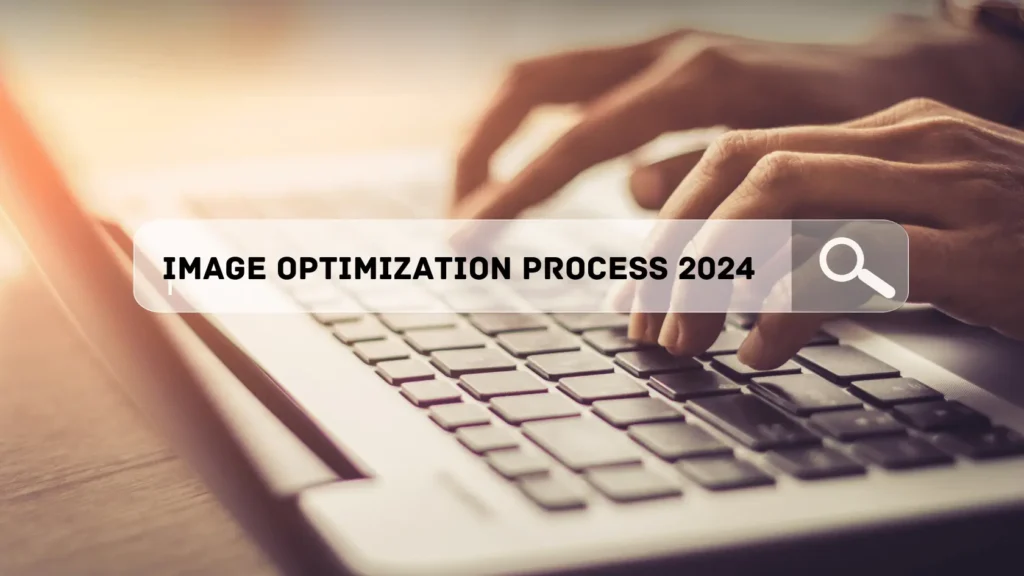
What is Image Optimization?
It involves the process of making changes in resizing the images, using the right formats, and using High-quality images within less size. The main goal of image optimization is to make sure that images on websites load quickly enough without making any glitches, which should not affect the User experience.
Using the right type and more relevant images drags user attention which leads to spending more time on the website.
Why Image Optimization is very important for SEO?
There are very numerous reasons why image optimization is very much necessary.
Let us Discuss them one by one.
Faster Page Loading Speed:
Faster page loading speed describes how quickly enough a website’s content can appear in any user’s browser once they click on any URL. A very quick-loading website offers a seamless user experience by loading more swiftly and without making any visible lagging. In other words, if a website is taking more time to load makes the user impatient and frustrated since it takes longer to load.
Top Reasons Why Fast Page Loading Speed is a crucial factor.
- User Experience:
Users anticipate websites to load very quickly. A website bounce rate will increase if it is taking too long to load since the frustrated users are more likely to close and move out in search of other similar websites. On the other hand, a website that loads quickly provides a good user experience and can enhance engagement and conversions.
- Search Engine Optimization:
Search engine algorithms rank websites according to how quickly they load. Those websites that load faster are more likely to get better rankings and draw more clicks from visitors in SERPs. It also involves improving the better-session rates of a user.
- Mobile Compatibility:
Users on mobile devices are particularly sensitive to slow loading times. For any website to be accessible on mobile devices and to reach a larger audience, one’s website should load very quickly.
How to Improve Page Loading Speed?
Here are some of the best suggestions for speeding up your website load time.
- Minimize HTTP Requests:
Lessen the amount of HTTP requests necessary to load a page, to do this, combine files (for example, combine many CSS files into one), and use as few external scripts as possible.
- Image Optimization:
Webpage loading time can be slowed down by the large images. Reduce the size of your image files, and compress them to a lesser size by not affecting the quality of the pictures. Use the correct format file for better optimization.
- Use Browser caching feature:
Use this feature to save frequently requested items, like files and images, on the user’s computer or mobile devices. Because of the decreased amount of data that must be downloaded each time a user visits the website, the speed at which the page loads is increased.
- Minimize the code:
Remove unnecessary HTML, CSS, and JavaScript files. Remove any unwanted codes or comments. As a result of this, downloading and parsing the code takes less time in the browser.
- Take advantage of a content delivery network (CDN):
CDN reduces the distance between the user and the server by distributing content over servers located all over the world. This may quicken the pace at which pages load, especially for visitors who are a long way from the server hosting the website.
- Use a rapid web hosting provider:
Pick a rapid and dependable web hosting, so that it uses the most recent hardware and software innovations to quickly offer information to consumers.
Best Image Optimization Process For Better SEO
Your website’s traffic may grow as a result of higher search engine ranking thanks to faster loading times. Let’s discuss some points for better-optimizing images for search engines:
- Use proper file names that are descriptive and contain your best keyword:
Rename your image files using proper and contain the relevant description and contains best keywords. This helps search engines understand the image’s context and may raise the position of your images in image search results.
- Reduce the proper size of your image files:
Larger image file size takes more time to load. To reduce the size of images without losing the quality of the images, use image compression software. Because of the smaller file size, the page loads more quickly.
- Improve the Image Alt Text:
Using image alt text or tags helps crawlers understand the images in a better way. Use the proper descriptions and more relevant keyword-rich phrases in your alt text.
- Use Adaptable Images:
Adaptable images adapt to the size of the user’s screen automatically, improving user experience across a range of devices. This can boost the SEO and speed up your website loading.
- Use the proper file format:
Using the right image formats helps in better ranking. PNG image formats are better with transparent backgrounds, but JPEG formats are best for images. The file size can be decreased and image quality can be increased by using the right file formats.
- Use structured Data Mark-up:
To give search engines more information about your images, such as image subjects, location, and author, use structured data markup. Your images may appear more prominently in image search results as a result.
Improves Better User Experience
When it matters to improving the user experience, image optimization is a significant factor or element of website optimization. When it is done properly, it may speed up website loads, utilize less bandwidth, and offer visually appealing images that improve user experience.
The following are a few ways that image optimization might enhance user experience.
- Faster page load time:
Large image files can slow down page loading time and also people get more frustrated when it takes more time to load. Due to more file size, it prolonged the load. You can speed up page loads and give users a very smooth surfing experience by optimizing images and lowering file sizes.
- Better Mobile Experience:
Since most users frequently use mobiles they already have poorer internet connections than desktop users, so image optimization is crucial. Better optimized images can speed up website load times and use less data, giving a better user experience on mobile.
- Visually appealing images:
Optimized images can offer beautiful images that improve user experience. You may generate high-quality images that improve the overall user feel on your website by using the right images, with proper file types and compressing images, and using very high-resolution images.
How To Do the Best Image Optimization Process in the Right Way:
Step By Step For Best Image Optimization Process:
The following techniques will help you optimize the images on your website:
- Resize your images: Using very large images can cause your websites to load more slowly. To resize your images to the right sizes for your websites, use image editing software like Adobe Lightroom, and Adobe Photoshop.
- Compress Your Images: Compressing your images can help them load more quickly by reducing their file size. To minimize the file size of your images without compromising the quality of your images. Use image compressor tools for compressing the images.
- Select the appropriate file formats: Make sure your images or photographs are in the appropriate file format. For images, JPEG works best, while PNG is preferable for drawing with transparent backgrounds or WEBP format.
- Image Alt Text: Give your images proper and relevant alt text, so that search engines understand your images in a better way.
Conclusion:
Image optimization is an essential component of website optimization that has a big impact on both SEO and user experience. By optimizing images, you may speed up page load times, use less bandwidth, produce more attractive images, increase accessibility, and improve the functionality of your website as a whole. You may optimize your photos for better user experience and SEO for best practices like using descriptive filenames, compressing the images, utilizing the proper formats, and giving more relevant alt texts.
In the end, the Best Image Optimization Process is crucial for ensuring a smooth user experience when surfing your website and increasing its presence in search engine results pages.